Git Basics
Overview:
The purpose of this workshop is to introduce the students to git – the leading open-source distributed version control system.
The participants will learn the basic git concepts and workflows and practice the day-to-day code management and collaboration techniques with the tool.
Target Audience:
Software professionals starting to work with Git.
Duration:
8 academic hours (frontal lecture+exercise)
Description
Outline:
Introduction
- Introduction to Git
Git Concepts
- Git Concepts
- Distributed vs. Centralized VCS
- Repository
- The three states
- Commits
- Setting up your Git environment
- Ignore Files
Working with Git
- Starting a git project
- Git help
- The Git Workflow
- Add
- Status
- Commit
- Diff
- Remove
- Move
- Fixing errors
- Reset
- Revert
- Checkout
Branching and Merging
- Git Object Structure
- Creating branches in Git
- Switching branches
- Merging:
- Fast Forward Merge
- Three way Merge
- Resolving Conflicts
- Collaboration
- Working with remotes
- Push
- Fetch
- Pull
- Forking
- Pull requests
- Rebasing
- Deleting Branches
Workflow Strategies
- Branching basics
- Centralized Workflow
- Feature Branch Workflow
- Gitflow Workflow
- Forking Workflow
Tagging
- Lightweight tags
- Annotated tags
- Signed Tags
- Create tags in Git
- Checkout tags in Git
Contact us to order this training:


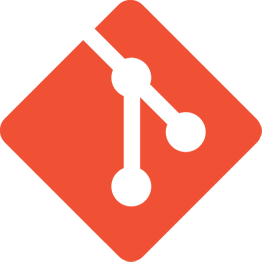

Reviews
There are no reviews yet.